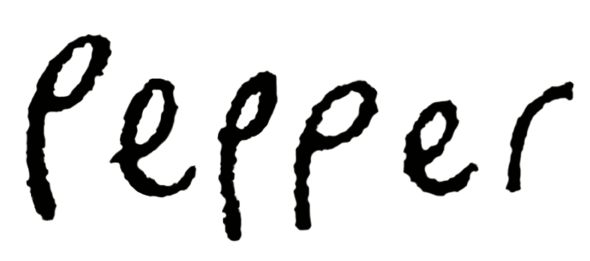Edit a page
August 31, 2020
|By Lidé Labs
- Open an existing page or create a new one.
- Publish and click on Front-end editor
- Click on the pencil to edit,
- Click on the + sign to add new sections
- Click on the X sign to delete elements
- All elements can be dragged and dropped.
- When you are happy with the page, click publish or update.
- The new page will show up in the menu automatically.