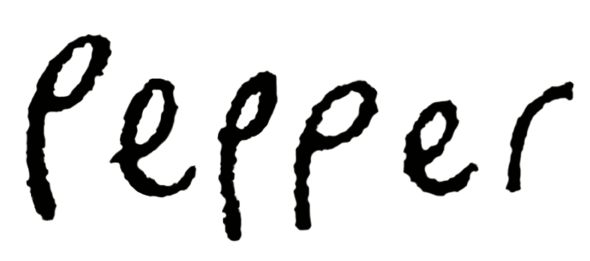How to create a virtual and downloadable product
September 1, 2020
|By Lidé Labs
Creating a virtual or/downloadable product is similar to creating a simple product.
Virtual products don’t have shipping.
Downloadable products can have a pdf attached to it.
- Go to > Add new product
- Fill in the details (title, short description, category, price, product image)
- Then tick Virtual in the Product data section to set it to virtual
- If you want the user to be able to download a file e.g a pdf, then tick downloadable and add your file/pdf.
- Don’t forget to click Publish at the end.