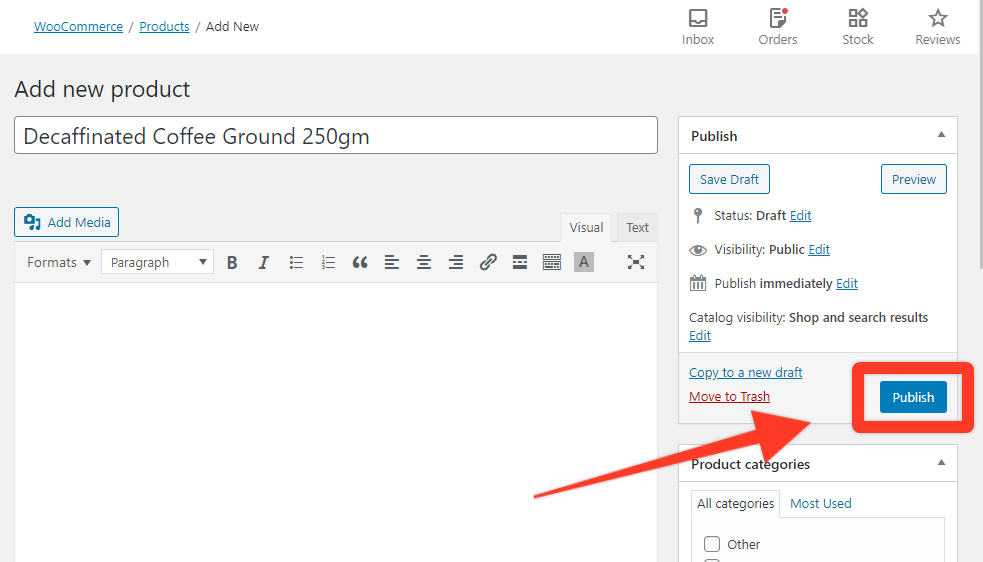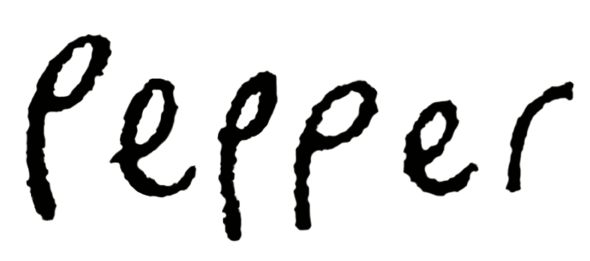How to add a new product – Add variable product
August 31, 2020
|By Lidé Labs
- Go to Products > Add New
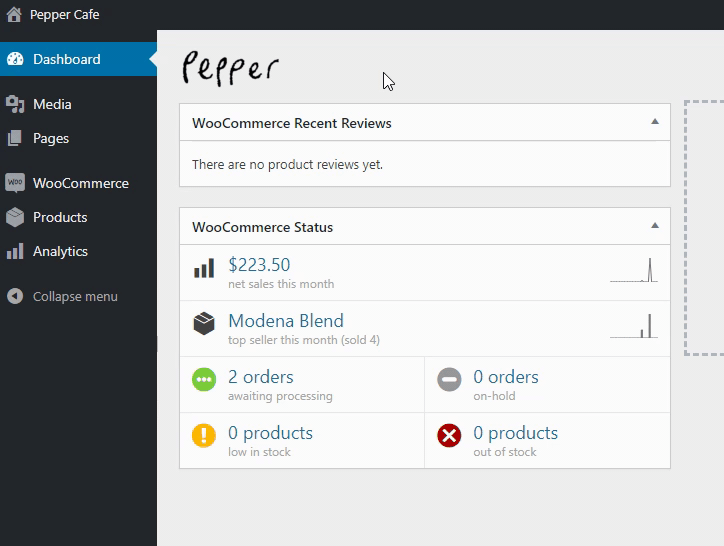
- Fill Title
- Fill Product Short description
- Select Product Category
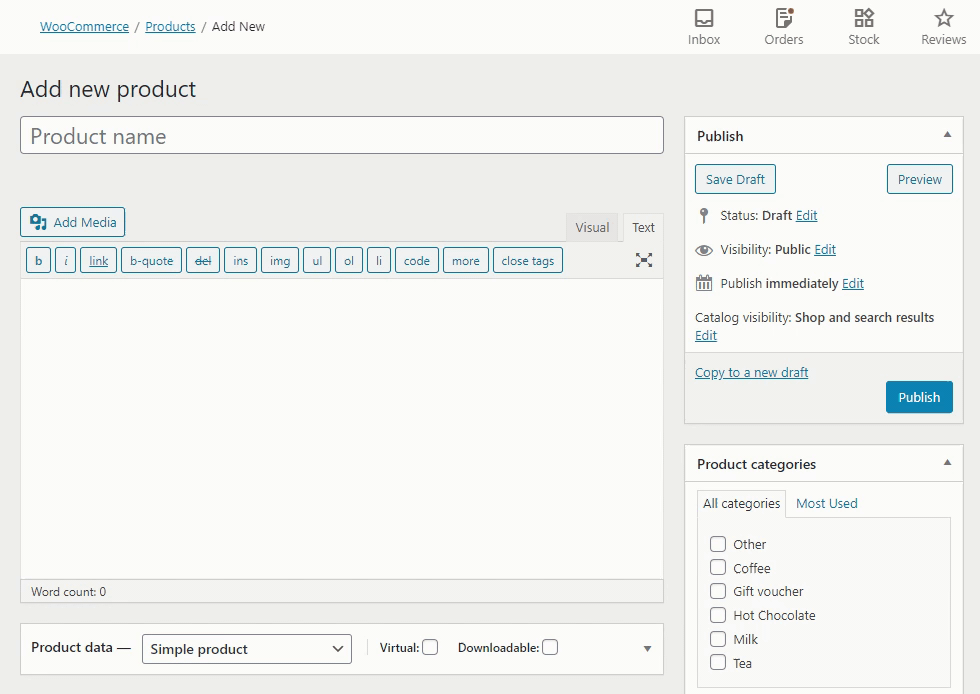
- Fill Product Description (optional)
- Add Product image
- On the right hand side Go to Product Image > Set Product image
- Select new file
- Or select image from Media library
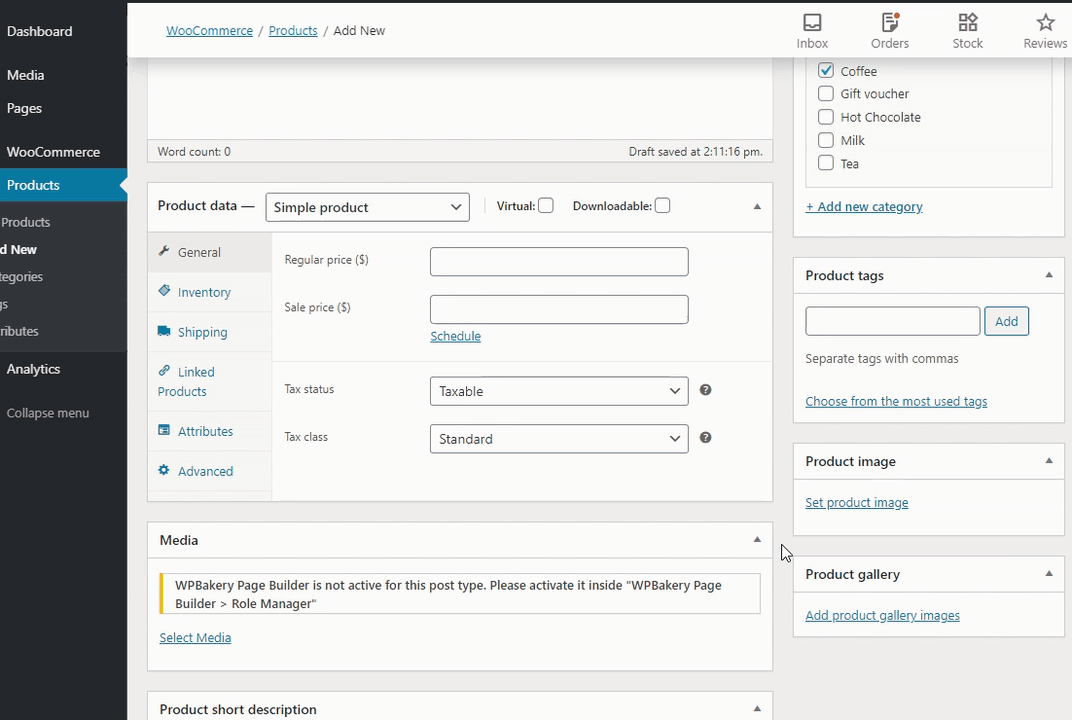
- On the right hand side Go to Product Image > Set Product image
- Change Product Data from “Simple Product” to “Variable Product”
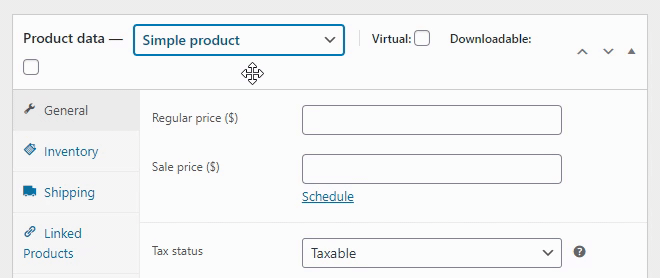
- Add your attributes and variations
- Go to Attributes tab >
- Add Attribute name. e.g size
- Add attributes seperated by a | . e.g 250gm | 500gm | 1kg
- Tick “used for variations”
- Add your variations
- Go to Variations tab
- Click on “Create variations from all attributes”
- Edit each attribute by adding a price or a specific image or by managing stock for each variation
- Click save
- Go to Attributes tab >
- Now click on the blue “Publish” button