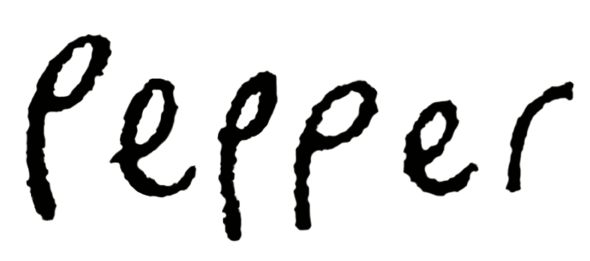How to update stock? – Single product
August 31, 2020
|By Lidé Labs
- Go to your product
- Go to the Product Data section
- Go to Inventory tab
- To manage stock, tick on “Manage stock?”
- Put in the stock quantity in “Stock quantity”
To update stock on Variable products, click here.